Error Console
See Uniteness for better way to handle errors.Error Console is a way to debug your Opera Unite apps.
Before you use Error Console, you need to enable Stack Trace:
Enable Stack Trace
Open the URL opera:config#UserPrefs|Exceptions Have Stacktrace, put a checkbox in "Exceptions Have Stacktrace", don't forget to push "Save" button below. This will make errors in Error Console readable.Synax errors can be found only after you pushed "Stop service" -> "Start service" and then checked Error Console (without reloading the page).
Error Console
You can try to find out what the problem is in "Error Console", it is located atTools -> Advanced -> Error Console.This is the recommended method for now.
DragonFly
You can try to use DragonFly's Error Console (and other tools too), but it's a bit quirky for me (sometimes don't show errors until I select the same context).DragonFly is located in:
Tools -> Advanced -> Developer ToolsYou can switch to "Error Console".
Important: Choose JavaScript errors context in DragonFly. Usually it's the lowest of all, definitely one that says "widget://".
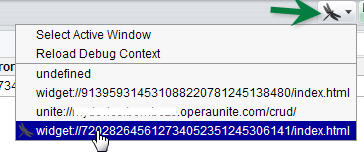
opera.postError(...) posts error to Error Console too.
Last updated
- Markuper (HTML templates)
- .ua
- Opera Unite HowTo's
- .us (files)
- Distribute Your Application
- 24/7 sites (permanent applications - idea) [stub]
- Issues
- HTTP Connections (AJAX/REST)
- Cookies
- file_wrap.js - File Wrapper
- Basic HowTo: Simple app (tutorial)
- Static images, client-side scripts
- Application Examples
- How to Debug Opera Unite apps
- Persistence & databases
- Opera Unite benchmark
- From PHP to Opera Unite
- Uniteness (Framework)
- Config.xml
- Key-value storage
- Widget Object
- Notifications (Growl'esque)
- Reset (debug)
- Cron example
- What I meant by CNAMEs
- Wish List
- Device Unavailable
- StopLorem (Opera Unite blogging)
- uniteness-0.11
- GET/POST data
- CRUD And Static (example)
- Opera object
- URLs
- Headers & Redirects
- Error Console
- JSON State (storing data)
- Security
- /storage/ (in fileio)
- Yusef library
- unite_info (a-la php_info)
- Javascript Imports
- onunload / _close
- fileio: Sandboxed Filesystem
- Request Hierarchy (like php_info)
- Intro: Web Apps with Opera Unite