Basic HowTo: Simple app (tutorial)
If you are looking for a way to monitor your visitors - any general web counter will do - try StatCounter → (just add code to the end of index.html of your service).
Tutorial
How to create a simple application that increments a single variable with Opera Unite and share it with the world: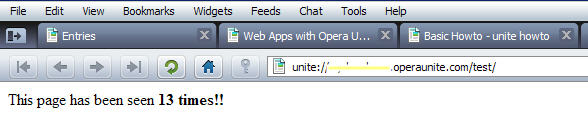
(Create any folder to hold the files)
1. Create config.xml file:
<widget>
<widgetname>Test</widgetname>
<feature name="http://xmlns.opera.com/webserver">
<param name="type" value="service"/>
<param name="servicepath" value="test"/>
</feature>
</widget>
2. Create index.html file:<script>
var counter = 0;
window.onload = function () {
webserver = opera.io.webserver
if (webserver) {
webserver.addEventListener('_index', start_page, false);
// [1]
}
}
function start_page(r) {
counter++;
var o = r.connection.response;
o.write('This page has been seen <b>'+counter+' times</b>!!');
o.close();
}
</script>
// [1] is a remark -- there you can define additional pages, replacing "_index" with other values, which is final part of URL, i.e.webserver.addEventListener('other', another_page, false);
will create a page http://yourcomp.yourid.operaunite.com/test/other, which will call function another_page(r). "test" is the name of app (defined in config.xml).By no means this is a complete example. You can expand it, you can replace <script> tag with <script src="script.js"></script> and put your script into scrpit.js and use HTML too.
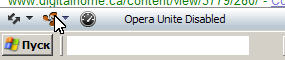
* Activate Opera Unite if it is not active (Opera will ask about that, if needed)
4. Drag and drop your config.xml into Opera. It will ask whether you want to install this. Confirm by pressing OK.
You're done
Updating app
5. If you modify the index.html file - your page will still show old version. Right-click Opera Unite button, click "Manage Services" (or just press F4 to show/hide left sidebar), right click "Test" service, click "Stop Service", then click "Start Service" - this will reload the source files and reset your counter. Reset function might deal with it, but I'm not sure yet.To solve the resetting counter problem (if you stop the service or close Opera - all values are reset) - we need to add persistence to script.
See also: Debugging Opera Unite apps
Sharing app
6. To share your Web Apss with others - copy your URL from address bar (F8 - Ctrl+C in Opera) and change it like so:unite:// -> http://
so,
unite://my_compute.my_opera_login.operaunite.com/test/becomes
http://my_compute.my_opera_login.operaunite.com/test/You can give this address away to your friends.
7. Use Markuper for HTML templating
Problems
1. Hiding Web App from dashboard while developing it?Further
See CRUD and static for more advanced example.Last updated
- Markuper (HTML templates)
- .ua
- Opera Unite HowTo's
- .us (files)
- Distribute Your Application
- 24/7 sites (permanent applications - idea) [stub]
- Issues
- HTTP Connections (AJAX/REST)
- Cookies
- file_wrap.js - File Wrapper
- Basic HowTo: Simple app (tutorial)
- Static images, client-side scripts
- Application Examples
- How to Debug Opera Unite apps
- Persistence & databases
- Opera Unite benchmark
- From PHP to Opera Unite
- Uniteness (Framework)
- Config.xml
- Key-value storage
- Widget Object
- Notifications (Growl'esque)
- Reset (debug)
- Cron example
- What I meant by CNAMEs
- Wish List
- Device Unavailable
- StopLorem (Opera Unite blogging)
- uniteness-0.11
- GET/POST data
- CRUD And Static (example)
- Opera object
- URLs
- Headers & Redirects
- Error Console
- JSON State (storing data)
- Security
- /storage/ (in fileio)
- Yusef library
- unite_info (a-la php_info)
- Javascript Imports
- onunload / _close
- fileio: Sandboxed Filesystem
- Request Hierarchy (like php_info)
- Intro: Web Apps with Opera Unite