CRUD And Static (example)
See Uniteness for a better way.This is an example of creating a CRUD → (Create, read, update and delete) applications in low-level Unite API.
With the time I hope this will be simplified. Currently it's 142 lines of JavaScript for pretty simple application (no use of Templates yet).
This HAS been simplified. Uniteness version is ~60 lines of code for same stuff.
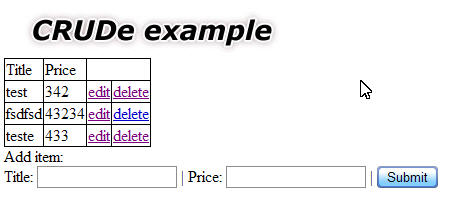
It's also a demo of how to server static content (.jpg logo).
Source: crud.zip → or install as service with crud.us →.
To find out what's going on: Read the contents of index.html →
Notes
This is a mess in code as I learn Unite as I go and I just wanted to cook something up, that works, using Unite API. So HTML isn't very clean, error handling is rough, FORM is defined in two places, even though it should be in 1, but... it works!It uses fileio library to store file, file is saved in JSON state. No authentication.
Last updated
- Markuper (HTML templates)
- .ua
- Opera Unite HowTo's
- .us (files)
- Distribute Your Application
- 24/7 sites (permanent applications - idea) [stub]
- Issues
- HTTP Connections (AJAX/REST)
- Cookies
- file_wrap.js - File Wrapper
- Basic HowTo: Simple app (tutorial)
- Static images, client-side scripts
- Application Examples
- How to Debug Opera Unite apps
- Persistence & databases
- Opera Unite benchmark
- From PHP to Opera Unite
- Uniteness (Framework)
- Config.xml
- Key-value storage
- Widget Object
- Notifications (Growl'esque)
- Reset (debug)
- Cron example
- What I meant by CNAMEs
- Wish List
- Device Unavailable
- StopLorem (Opera Unite blogging)
- uniteness-0.11
- GET/POST data
- CRUD And Static (example)
- Opera object
- URLs
- Headers & Redirects
- Error Console
- JSON State (storing data)
- Security
- /storage/ (in fileio)
- Yusef library
- unite_info (a-la php_info)
- Javascript Imports
- onunload / _close
- fileio: Sandboxed Filesystem
- Request Hierarchy (like php_info)
- Intro: Web Apps with Opera Unite